A problem for businesses when the server’s data is getting bigger and bigger is how to backup and restore. Whether a system’s data is protected by a separate storage system, NAS cabinets, or more advanced, a SAN, ensuring data backup is always necessary. Through this article, Cloudzone wants to bring to you the risks encountered by a server system and the need for backup data. . First, let’s find out what types of servers and storage devices are commonly used, and whether their current data backup methods are really safe.
Mục lục
Use physical server
Years ago, when the virtualization environment was not as developed and popular as it is today, businesses used physical servers to store data – for example web hosting, email servers, computers. The host contains accounting software, Smile software (hotel), … The operating model will be a physical server that installs the operating system (Windows Server or Linux), then installs the necessary applications (Web server). , database, mail, or specialized software of the enterprise) and put into operation. Data generated during operation will be stored on the physical server itself.
Risk comes from physical server
- General physical server component damage, for example mainboard failure, RAM failure, power failure, … but not hard disk failure: for these cases, component replacement is completely possible. when only replacement parts are installed, the server will return to normal operation.
- Hard disk damage: this is the most important issue of data safety. If other components are replaceable, then the hard disk that stores data cannot be replaced. Therefore, in physical servers, the RAID mechanism was born so that data is stored simultaneously on many physical hard disks of a server, in case of failure of 1 or several hard disks, the data is still preserved. ensure safety.
So it can be seen that the physical server has quite a lot of risks leading to data interruption/loss when faced with the problem of stability of all components inside the server, especially for with servers with a lifespan of 2-3 years or more, the probability of component failure is increasing.
Backup and recovery plan
- So what is the backup plan for this case?
To back up the above system, the most common way is to copy the data inside the physical server where it is stored. outside. Example: Save data on another computer/server. - And when there is a problem, we will copy it back to the above physical server, or install a similar environment on the new server, then copy the backed up data to the newly set up server.< /li>
Disadvantage
It can be seen that the above backup plan when there is a problem, the restore will take a lot of time. Setting up a Production environment and then copying backed up data is not simple and fast, especially for large systems, when the environment needs many complex configurations. That’s not counting systems that have been running for many years, it’s still difficult to control, let alone reinstall the same environment.
Use virtual server (VPS)
As the development of virtualization technology has brought a great choice for businesses, the use of virtualization helps to save resources, effectively exploit server resources, and is convenient in work. backup, restore. However, it is not perfect and still has significant risks.
Risks from virtual servers
The term virtual server is also known as VPS – to refer to virtual machines that act like a regular server with 3 basic parameters CPU, RAM, DISK, located on top of the physical server. Some risks come from VPS virtual servers:
- VPS or Cloud VPS – the basic difference between these two keywords lies in data security. When VPS (also known as normal VPS) is located on a physical server and is stored on the local hard disk of that physical server, then Cloud VPS is on a cluster of physical servers and the storage system replicates data. Whether. So, if you use Cloud VPS, the security is almost the same as that of a physical server – if the physical server containing it fails, that VPS will also be interrupted/lost data.
- Cloud VPS can solve the problem of physical server failure, but it is not absolutely safe. If one fine day, you are attacked by a hacker, or accidentally delete the wrong data on Cloud VPS, your data will also completely disappear according to the data synchronization mechanism, even on clones on other servers. .
Backup and recovery plan
It can be seen that whether it is a VPS or a Cloud VPS, the data security risks still have many potential risks. So what is the right backup and recovery plan? The two most reasonable backup and recovery options can be analyzed:
- Backup data and copy data back to the new system when needing to restorei: exactly the same way as for the physical server => This is a passive option and should only be applied in some specific data cases.
- Backup the whole VPS: The advantage of virtualization allows it to be completely easy to copy/clone a VPS to a new VPS like it, even with complex configurations. Recovery is also easy as just copy the VPS that has been backed up from the outside into the virtualized system to be able to work again.
- Snapshot feature” this is a feature that saves the state of VPS on a virtualized system, even the state of RAM is saved, very convenient for bringing VPS back. state at the time of snapshot.
Disadvantage
- The option of backing up the whole VPS, although it seems safe, is not entirely feasible, especially for VPS with large capacity or systems with many VPS – hundreds, thousands of VPS. Backups can take dozens of hours when you have to copy and store many virtual machines, the work has to be done manually, the shorter the backup frequency, the more difficult it is.
- As for the snapshot option, it’s pretty quick to do and seems convenient, it’s not really efficient for large systems with a large number of VPSs, and managing snapshots is another story. far from simple. In addition, the fact that snapshots are stored continuously will make the VPS work extremely slow while consuming a huge amount of server resources.
Use a SAN or NAS
A popular and expensive data storage option today is using SAN and NAS.
While NAS is a redundant storage solution, mainly storing data that does not need to be read and written large, SAN is the most optimal solution today for IT systems. SAN disk cabinet is a combination of many internal hard disks operating under RAID mechanism plus many advantages of SSD caching, RAM caching and high-speed FC interface to communicate with servers through HBA cards. . Therefore, systems using SAN are often invested and set up quite synchronously from the network environment, servers, storage devices (SANs), hard disks, network devices and SAN switches. Therefore, the cost of SAN systems is very expensive, beyond the reach of small and medium enterprises.
Despite the high cost, its safety is not absolute and also exposes many vulnerabilities. Some disadvantages of SAN can be listed as follows:
- SPOF (Single Point of Failure): this is an inherent characteristic of any centralized system and so is SAN. Centralizing storage in one place will cause connection-related bottlenecks, as the number of physical servers connected to the SAN increases, the more standard and high-speed FC communication platform should be. In addition, ensuring IO for the storage system must meet the needs of the whole system and for future expansion when replacing and upgrading the SAN is very difficult, complicated, and costly.< /li>
- RAID technology: the nature of the SAN still depends on the same RAID technology as on the server. Inside the SAN, the hard disks are also divided into each RAID cluster, the cluster that needs a lot of Storage is divided into RAID 6, the cluster that needs to read and write is divided into RAID 10, etc. Usually in SANs or using RAID 6 because of its advantages in hard disk redundancy when there are 2 drives as redundancy in each RAID 6 cluster. The more disks the SAN has, the more different RAID clusters it will have to divide. So, every disadvantage of RAID will be a disadvantage of SAN, when more than 2 disks fail in a RAID 6 cluster, that disk group will fail, and data will be lost. The biggest risk of the SAN in this case is replacement, when replacing the disk for a RAID cluster on the server is simpler, less affected by the system, then on the SAN it is much more complicated, requiring requires a lot of techniques and sometimes requires intervention from the company, very expensive service and replacement hardware costs.
- Data stored on a disk group on a SAN is not necessarily safe. For example, a SAN system has 24 SATA 2Tb hard disks, divided into 3 RAID 6 clusters, 8 disks x SATA 2Tb each. So each RAID 6 cluster will have 8 disks, 6 disks containing data and 2 spare disks, allowing up to 2 disks to fail per cluster, if it fails through the 3rd disk on the same cluster, it will be considered that all data is lost. . This mechanism does not take advantage of the redundancy of other Disk Group Raid 6 clusters, which is wasteful and unsafe.
So in this case, in order to use SAN safely, it is necessary to (1) Invest the cost to buy very good hard disks to reduce the risk of the system, and (2) must use the support services of the supplier to support the replacement of hardware when there is a problem with a small cost.
So what is a reasonable VPS backup plan?
To be called reasonable depends on many factors, mainly based on the importance classification of the system, but there are backup plans accordingly. Cloudzone offers the most popular and effective backup plan during our operation, which is: Cloud VPS combined with Backup as a Service.
- As mentioned above, Cloud VPS is the trend of choosing technology in today’s era, helping to ensure system availability. Cloud storage systems are often designed in a distributed direction, aiming for multi-purpose use instead of a specific requirement. Each data in the Cloud is usually defined as 1 Object and each Object is replicated in multiple copies – stored on many different physical servers in the Cloud cluster. When there is a problem on one physical server, the lost Objects will exist on other servers, and automatically replicate one more copy to always ensure the number of replicas in a cluster is constant. Therefore, it can be seen that this model is more optimal than other storage solutions, when achieving high flexibility and effectively exploiting available resources, which is also why the Infrastructure services such as Cloud VPS have very reasonable prices and are safe.
- Backup as a Service – this is understood as a backup service according to customer needs, usually deployed and provided by the provider itself. The service will back up the entire customer’s VPS and store it on a separate system, the backup will be done daily at night, and when there is a problem, the backup will be taken in the nearest time before. (or as specified by the customer) to restore.
It can be said that this combination is a safe solution for customers’ data when in any situation, customers will also have backup copies to avoid the risk of loss. data due to hacker attacks, unintended subjective incidents.
Backup as a service at Cloudzone
This is an additional service for customers using Cloud VPS at Cloudzone. Cloudzone’s backup system uses VEEAM’s solution and is set up with a backup and backup mechanism for VPS on a daily basis.
Accordingly, for customers using backup service, your Cloud VPS will be put into the backup system and automatically backed up at night – after 10pm. All data after backup will be dumped into 1 file in VEEAM format and stored on Cloudzone’s backup system. In case you need to restore VPS to the latest version (1 day before), Cloudzone will support you to restore. In addition, you can also download the backup file for optional storage.
Refer to the price list of Backup As A Service
Refer to Cloudzone’s price list and Backup As a service at here:
Note: Cloudzone Backup as a Service not only applies to customers using Cloud VPS at Cloudzone, but also can be applied to customers using the service. services at other providers.
Hopefully the above article will help you get an overview of backup and backup and choose the most suitable option.
Finally, CLOUDZONE always puts customer satisfaction first, so we guarantee 24/7/365 technical support to our customers. throughout the service life. With a professional and experienced technical team, we are committed to answering and troubleshooting problems that will meet the most stringent requirements of our customers.
Contact now CLOUDZONE by phone number 08 8888 0043, email support@cloudzone.vn or Fanpage CLOUDZONE.VN for the earliest consultation!
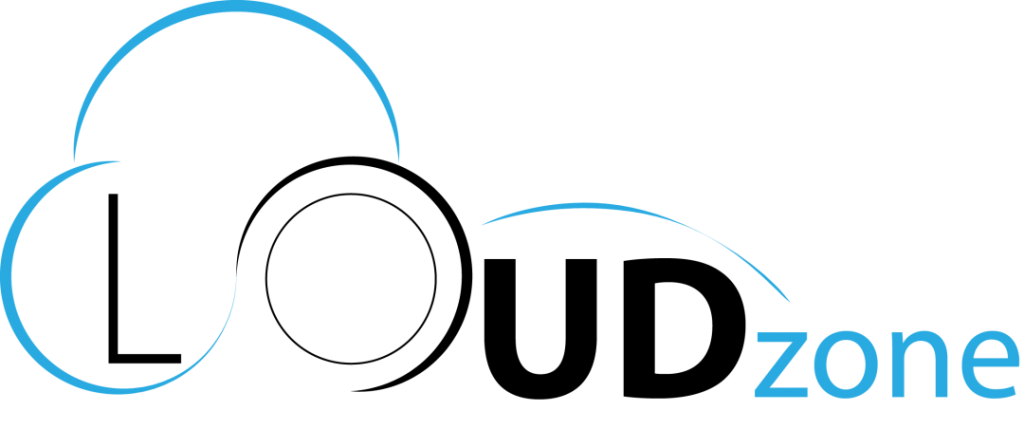















Blog english Hosting cpanel News
HOSTING GIÁ RẺ LIỆU CÓ TỐT KHÔNG?
Hiện nay, chỉ cần với một vài cú click chuột, bạn có thể tìm thấy [...]
Blog english Hosting cpanel News
So sánh Web Hosting truyền thống và Cloud Web Hosting
Web Hosting là một phần quan trọng trong việc đưa website của bạn lên mạng. [...]
Hosting cpanel Blog english
7 GIẢI PHÁP GIÚP TỐI ƯU WEBSITE CỦA BẠN
Trong thời đại kỹ thuật số, việc tối ưu website là rất quan trọng để [...]
Blog english Hosting cpanel
Quản trị web hosting tiện lợi hơn với Cpanel kết hợp với công nghệ cao cấp
Việc quản trị web hosting đòi hỏi người quản trị phải có kiến thức và [...]
Blog english Hosting cpanel
Web Hosting – Lựa chọn và đánh giá dịch vụ web hosting phù hợp
Cùng tìm hiểu cách lựa chọn và đánh giá dịch vụ web hosting để đảm [...]
Blog english VPS GPU
8 Lưu ý bạn không nên bỏ qua khi thuê VPS GPU
Thuê VPS GPU mang lại nhiều lợi ích cho các ứng dụng đòi hỏi tính [...]